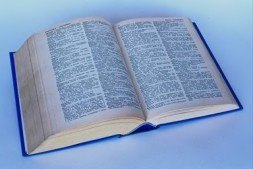 The main goal of the online Manual or Documentation
The main goal of the online Manual or Documentation is to help you become a productive and happy user of your RidgeStar Interactive Site
is to help you become a productive and happy user of your RidgeStar Interactive Site .
.
Because each Site is customized to meet the unique needs of each Client , parts of the Documentation may not apply to every Site. Thus, although the information offered here is "typical" of most sites, you should not interpret it as being the "absolute". This is particularly important as many of the concepts and features are derived from Soccer based Sites (Referees, Youth Associations, etc.). The general concepts and facilities apply to any Real-Time site, but some functions are tailored to the U.S. based Soccer world (particularly as it applies to the Pacific Northwest).
, parts of the Documentation may not apply to every Site. Thus, although the information offered here is "typical" of most sites, you should not interpret it as being the "absolute". This is particularly important as many of the concepts and features are derived from Soccer based Sites (Referees, Youth Associations, etc.). The general concepts and facilities apply to any Real-Time site, but some functions are tailored to the U.S. based Soccer world (particularly as it applies to the Pacific Northwest).
The Documentation is organized sequentially into the following sections:
- Preface
- Describes the Documentation notations and approaches and covers acknowledgements and other fun legal stuff.
- Introduction
- Provides an overview of an Interactive Site, the company (RidgeStar) behind it, and how the Site can help make your operations easier and more efficient.
- Versions
- A summary of the functions and features in the various releases of the Referee Management Site
- Concepts
- References the basic concepts that we can implement on your Interactive Site. Many of these Concepts apply to other types of interactive sites prepared by RidgeStar, as well as to Referee Management Sites, as typified by Referees.biz, where you can see and use almost all of these features and functions operating in a demonstration environment.
- Construction
- Discusses site construction from the ground up, including the various client checkpoints and site architecture. You should thoroughly review this section if you are considering the creation of an Interactive Site.
- Usage
- Provides information on how to use your Interactive Site, such as utilizing a Criteria Box and dealing with Passwords.
- Operations
- Helps you to guide your Operations in understanding and utilizing a Interactive Site.
- Questions
- Discusses frequently asked questions. Take a look to see if we've addressed your questions.
- Features
- A description of specific Features (operational mechanisms) associated with a RidgeStar Interactive Site. Some Features are included in all sites while others are optional, as required by the Site. See your site's Administrator: RidgeStar-Features page (if available) for identification of which Features are active on your site (for RidgeStar client sites, of course).
- Settings
- Controlling how the Site functions with configurable Options
- Internals
- Ok, ok, ok... we know that most RidgeStar Clients don't care what sort of naming conventions we use or how to diagnose errors, but we couldn't resist putting some of this in the documentation (after all, we are programmers!).
- Appendices
- Provides background information related to the Interactive Site.

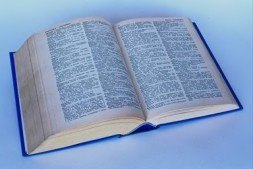 The main goal of the online Manual or Documentation
The main goal of the online Manual or Documentation![]() is to help you become a productive and happy user of your RidgeStar Interactive Site
is to help you become a productive and happy user of your RidgeStar Interactive Site![]() .
. ![]() , parts of the Documentation may not apply to every Site. Thus, although the information offered here is "typical" of most sites, you should not interpret it as being the "absolute". This is particularly important as many of the concepts and features are derived from Soccer based Sites (Referees, Youth Associations, etc.). The general concepts and facilities apply to any Real-Time site, but some functions are tailored to the U.S. based Soccer world (particularly as it applies to the Pacific Northwest).
, parts of the Documentation may not apply to every Site. Thus, although the information offered here is "typical" of most sites, you should not interpret it as being the "absolute". This is particularly important as many of the concepts and features are derived from Soccer based Sites (Referees, Youth Associations, etc.). The general concepts and facilities apply to any Real-Time site, but some functions are tailored to the U.S. based Soccer world (particularly as it applies to the Pacific Northwest).