Reference: RidgeStar-Documents |
|
| Get Started |Calendar |Locations |
As a RidgeStar client, you may provide one or more documents on your Site![]() that describe key elements or aspects of your operation. As the example, the RidgeStar Referee Sites documents may include Bylaws, Operating Procedures, and Rules.
that describe key elements or aspects of your operation. As the example, the RidgeStar Referee Sites documents may include Bylaws, Operating Procedures, and Rules.
Usually we create an HTML page for each document, but we'll also create other formats like Acrobat Reader PDF files when they are more suitable (PDF documents are stored on the Site for easy access). On some occasions we will implement both an HTML and a PDF file for a particular document.
Document Dating and Version Stamps
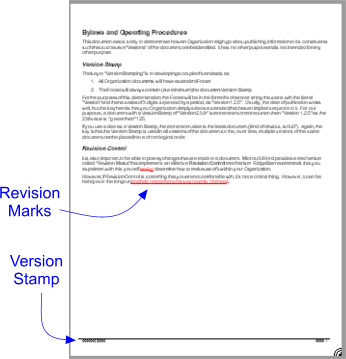 Your Site empowers you to make key documents available to many users (this is a GOOD thing!!!). However, some people may print out a document at a particular point in time and then get confused when it changes.
Your Site empowers you to make key documents available to many users (this is a GOOD thing!!!). However, some people may print out a document at a particular point in time and then get confused when it changes.
For example, they may print out notes from a June 2022 document and when they show up at a meeting in Sept 2024 the policy has changed from when they "printed their copy".
To address this, we recommend creating a "Footer" within your Word document that contains a unique Version Stamp and placing it on every page in the document. The Version Stamp could be the Date, an ascending Version number, or any other element that implies a relationship with other versions of the same document.
See SampleDoc.doc for a Word and PDF Format example of the footer (view the Word document in "Print Layout View").
File Naming
Similarly, we also recommend implementing a standard naming convention for the documents that you place on your Site. Use a convention that allows you to name things so that successive versions continue to use the same name, for example, "Rules.PDF" instead of "Rules 2022 .pdf" or "Bylaws.PDF" instead of "Bylaws 2024.pdf" (if you change a file's name, you must also make changes to the web pages, adjust for correspondence addressing the file; furthermore, it propagates document copies on individual systems, and more).
Revision Marks
And finally, Microsoft Word provides a wonderful revision tool that permits you to track changes within your documents. It's a great alternative to simply inserting a date into the document's File Name. Plus, the revision tool's benefits far outweigh the small learning curve: You'll get an organized document that clearly communicates complex changes, which is a great way to improve your organization's efficiency. (If you don't use Word, your word processing program may contain a similar tool.)
| Copyright © 2024 by RidgeStar/webmaster@ridgestar.com |
